Function Description
1 First screen after run
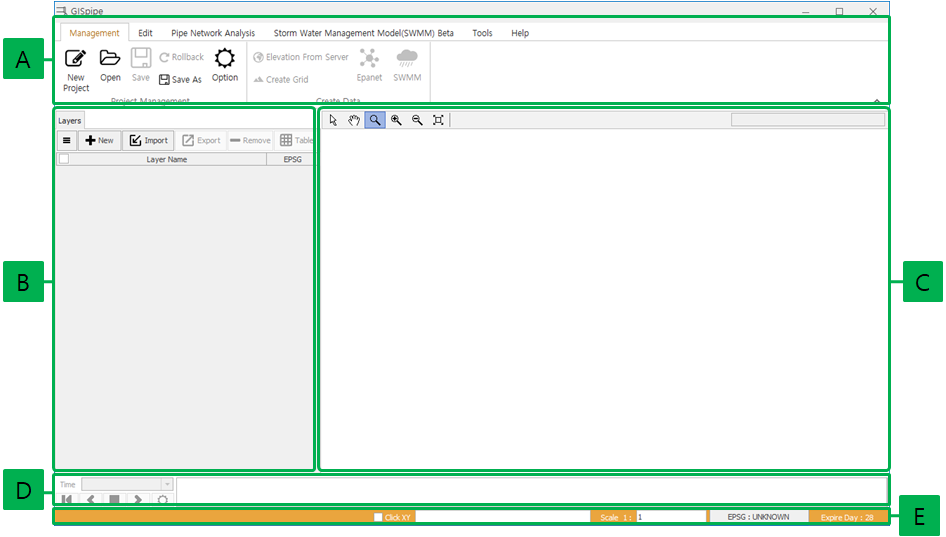
A : Main Menu Area
- It consists of management, editing, tools, Epanet, SWMM, Help.
- Depending on the choice and type of layer, the main number is either yellow or disabled.
- The types of layers are divided into GIS, water supply and water installations, Epanet, SWMM, Background and raster layers.
B : Layer Area
- An area that controls a layer that performs functions such as switching layers on and off or exporting layers.
C : Map Area
- This area operates map such as selection of zoom movements.
D : Extended Period Simulation Area
- This is an area where you can play analysis results or select time according to time changes.
E : Statusbar Area
- This area shows the current coordinates, scale, expiration date, and so on.